3Map is a unified platform for collecting, recording, visualizing, analyzing, and sharing various types of data.
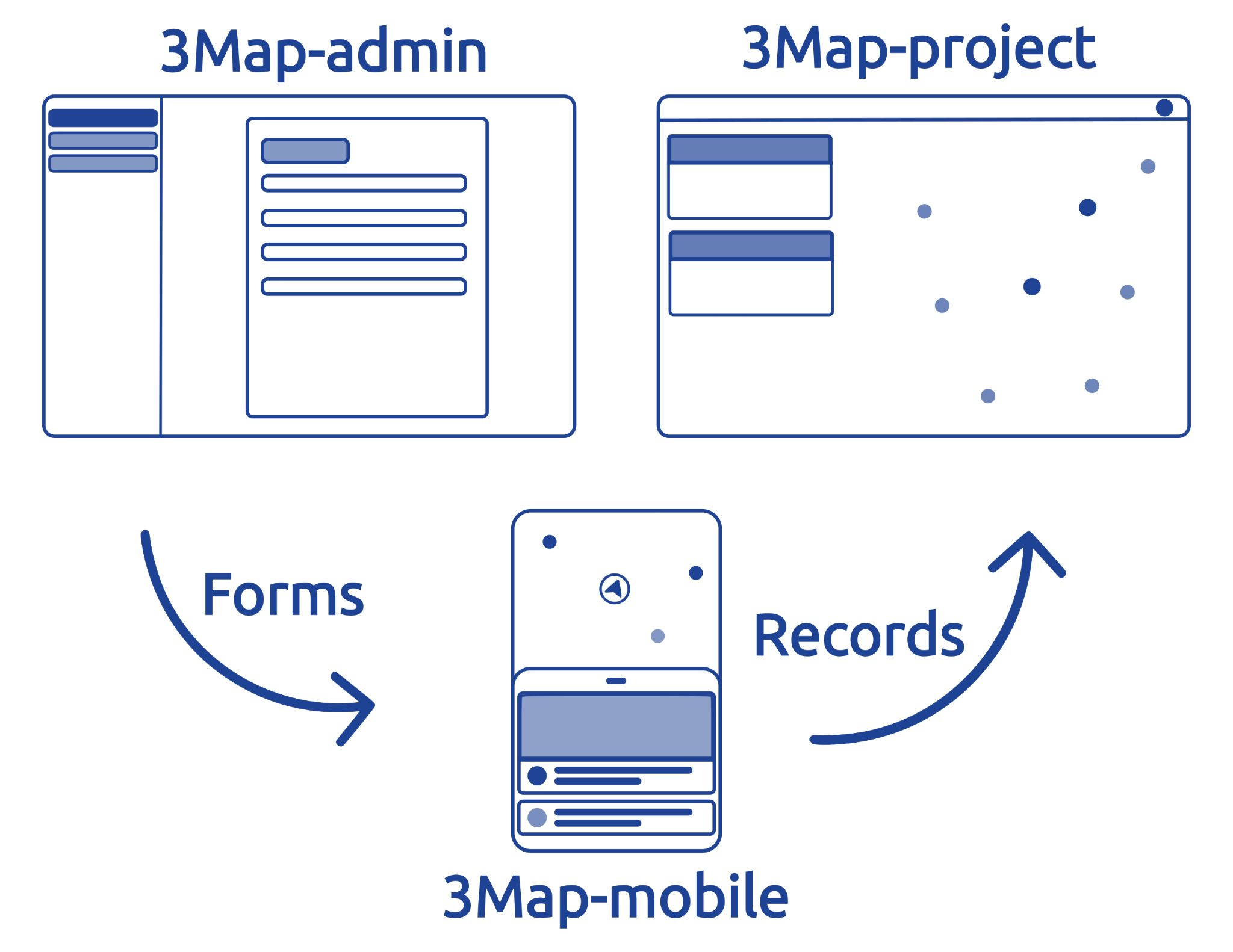
It combines multiple software and apps that work together based on the same concepts and terminology. To make the most of the platform, it is important to understand these concepts and terminology.
-
Form: In 3Map, a form is a list of questions that users can answer digitally to collect data.
-
Form Collection: Multiple forms can be grouped into a Form Collection when they share some questions.
-
Field: In 3Map, each question in the forms is called a “field.” Fields have multiple types for collecting different types of structured data:
- TEXT: allows the user to insert text
- LIST: allows the user to choose only one option from a list
- CHECK: allows the user to choose multiple options from a list
- NUMBER: allows the user to insert a number that can contain a decimal (2.3, 5, 345.3563456 are all valid)
- INT: allows the user to insert an integer number (4, 756, 15345 are all valid, but not 2.3)
- RANGE: allows the user to insert a range of values from a minimum to a maximum. The minimum and maximum can have a decimal.
- DATE: allows the user to insert a date, such as “22 Aug 2023.”
Fields have a name and a hint to describe the question to the user. Fields can be required or not, and a form can only be completed when all required fields are filled. Fields can also be immutable: an immutable field is a field for which we do not expect the answer to change over time (more on this later, under Record Updates).
-
Record: When a user fills out a form, they create a record. This record contains all the data that the user entered, as well as important metadata such as the username of the user who created it, the time of creation, and the geographical position of the record. When a record is created with 3Map-mobile, the position is automatically obtained from the device’s GPS. Once a record is collected, it can be uploaded to the server. There are three actions that can be performed on a record:
- DELETE: A user with the proper permission can delete a record.
- EDIT: A user with the proper permission can edit a record, which means they can change the previously entered answers for some fields of the form.
- UPDATE: This means creating a new record by filling out the same form with the same geographical coordinates as the previous record. All the immutable fields of the form are automatically filled with the values from the previous record and cannot be changed. This is used to collect updates over time for the same feature.
-
User: In 3Map, each user has a role, and there are three types of roles that define what they can do:
- USER: Can collect records by filling forms and can delete and edit only their own records.
- MOD: Can do what a USER can do, but can also delete and edit records of other users.
- ADMIN: Can do what a MOD can do, but can also modify the Project. For example, they can create and modify forms and invite other users into the Project.
-
Project: In 3Map, a project contains forms, data, and a list of users. The projects are created and edited with 3Map-admin.
